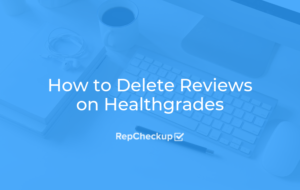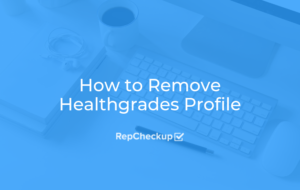How to Get Healthgrades Reviews to Show Up
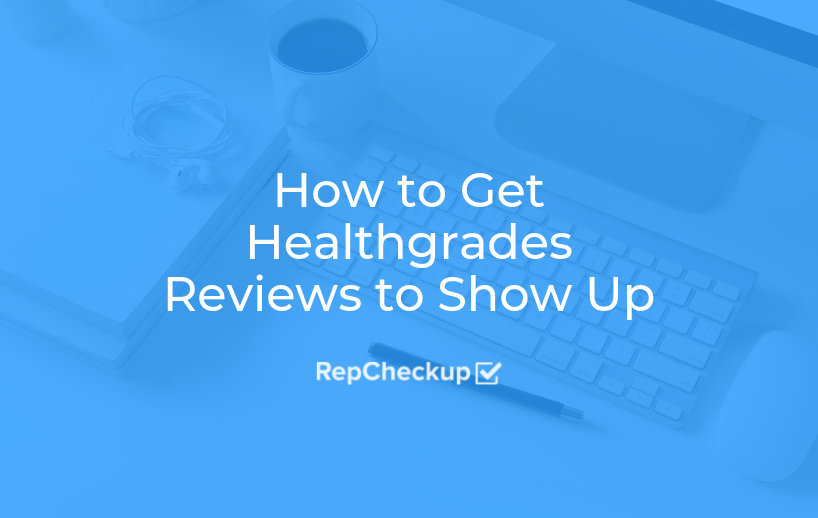
If patients are saying that they are leaving reviews for you on Healthgrades, that’s a great thing! But what if none of the reviews are actually showing up on your profile?
There are a few possible causes for this situation, so let’s dive right in.
How to Get Your Healthgrades Reviews to Show on Your Profile
- The Review is Being Reviewed
- The Reviewer Left Their Feedback on the Wrong Profile
- You Have a Duplicate Profile
- The Review Broke Content Guidelines
Here’s what each possible cause really means:
1. The Review is Being Reviewed
Despite the large volume of reviews that are posted to Healthgrades, their team is still dedicated to checking each one.
Naturally, this process takes time. The reviewer must also verify their review and contact information. So, reviews will not appear on your profile as soon as your patient posts it.
If a patient has just left a review for you, check back in a few days to see if it has finished going through the review process.
2. The Reviewer Left Their Feedback on the Wrong Profile
This is a common problem, believe it or not. Sometimes, human error simply gets in the way.
If a patient went, on their own, to leave you a review, they may have left it for the wrong doctor. Most commonly, this happens to doctors with common names.
For those who think a patient has mistakenly left their review for a different doctor, there isn’t too much that you can do. The best option that you have is to ask that patient to leave their review again. This time, make sure you are sending them a direct link to your profile to avoid any errors.
3. You Have a Duplicate Profile
Sometimes, Healthgrades will create a duplicate profile for a provider. This error isn’t done on purpose – and it is usually caught before anything happens.
However, some doctors will create a profile for themselves without knowing that they already had a profile on Healthgrades.
If this is the case, patients may be leaving their reviews on your other profile.
To check this, simply complete a Healthgrades search with your information to see if multiple profiles come up. If you find a duplicate, contact the Healthgrades support team.
4. The Review Broke Content Guidelines
Sometimes, reviews will never appear on your profile because the reviewer has broken a Healthgrades rule. When this occurs, the review will not be published to help maintain the standards of Healthgrades.
Their standards include not posting content that includes:
- Hateful or vulgar language
- Comments not related to the health experience or quality of care received
- Illegal, controversial or objectionable activities
- Content that discriminates against, ridicules or disparages an individual or group on the basis of race, religion, national origin, gender, sexual orientation, marital status, age, disability or any other status that the Healthgrades editorial team deems inappropriate
- Marketing material that directly advertises a service or a product
Personal information including but not limited to phone number, address, and email address - Personal website links or mentions
- Mentions or endorsements of specific brands including pharmaceuticals
- Content that mentions another patient or potential patient by full name
- Pictures that you do not have the rights to use or distribute; or inappropriate pictures or videos
- Content that is deemed unproductive, off-topic or inappropriate by Healthgrades in its sole discretion
- Content that is deemed obscene or graphic by Healthgrades in its sole discretion
While it can be frustrating to not see your Healthgrades reviews appearing on your profile, consider these possible causes. If you want more information and answers, don’t hesitate to contact the Healthgrades support team.