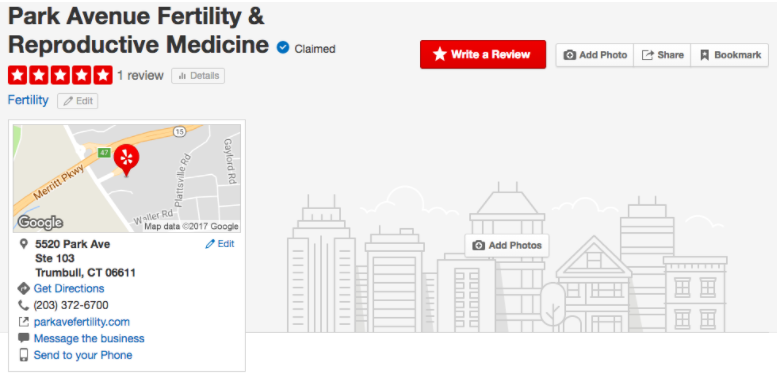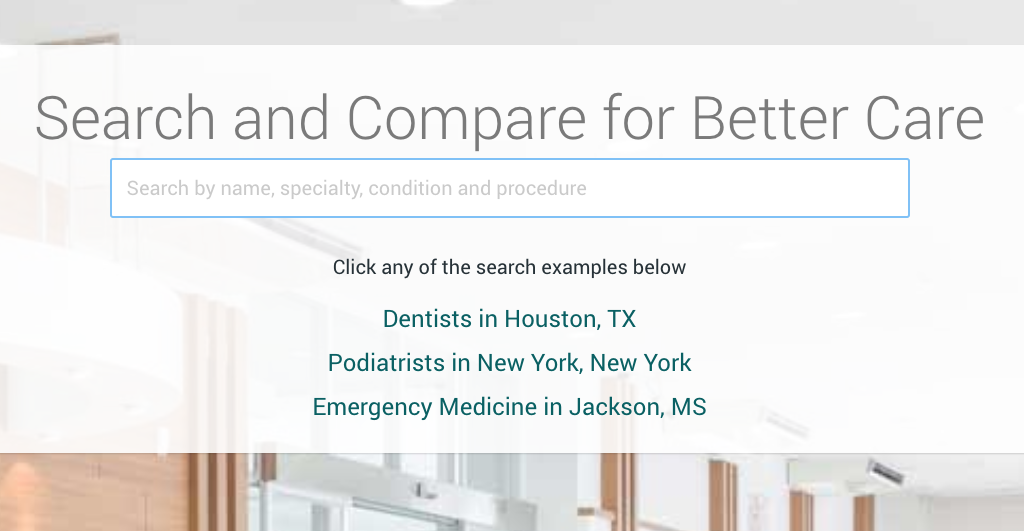How to Claim Your Yelp Profile
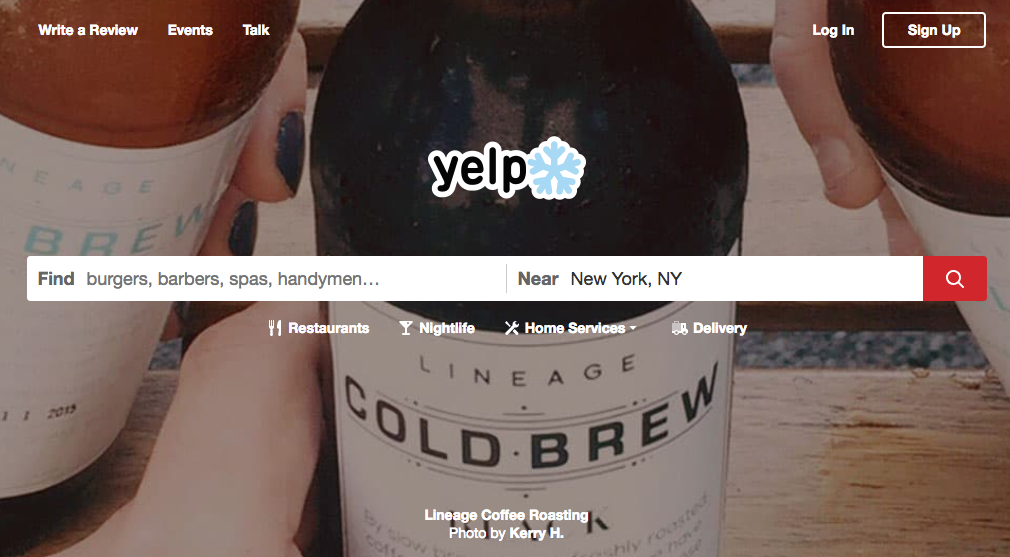
The reality of being a business owner in this day and age is that there’s an almost endless list of things you’ll need to accomplish when it comes to getting your business fair representation in the physical and digital world.
Out of the many things you’ll want to make sure you accomplish online, claiming your business’s profile on Yelp is one thing that should be checked off the list.
In this series, we’re helping business owners, medical practitioners, and practice managers learn how to claim their online profiles with ease to make sure you’re able to control the information your business presents to potential customers and patients online. We’ve already covered what goes into claiming your Google My Business profile, so today, we’re going to outline what goes into claiming a Yelp profile.
Why Claiming Your Profile is Important in a World of Competitors
The truth is that claiming your profiles and getting reviews routed to them is good for gaining new clients, but it’s even better when it comes to staying ahead of competitors – and staying safe from them.
When an online profile is left unclaimed, it’s possible for competitors or malicious individuals to claim it for themselves. Once this happens, it’s very difficult, if not impossible, for the true business owner to regain control of their profile.
In some cases, these hackers will reroute potential customers to a spoof website that looks similar to yours to entice them into making purchases, thus giving up their credit card information to an untrustworthy source who is masquerading as your business.
Other times, these pirated profiles will begin to display incorrect information regarding your open hours, address, and phone number in order to confuse people who are actively trying to contact you or find your business’s physical address. The result? Disgruntled customers who return to your profile to leave an angry review.
Why Should You Claim Your Yelp Profile?
There are over a hundred review platforms that your business could have a profile online. Yelp itself has over 84 million users, meaning it’s entirely possible that you already have a Yelp profile even if you haven’t created it yourself as users and bots are able to generate listings for businesses. If Yelp’s user base wasn’t impressive enough, this about this: since Yelp’s creation in 2005, it’s received almost 32,420 reviews every day, making it one of the most prolific web destinations for consumers to gather information.
Yelp is popularly known for reviewing restaurants, bars, stores, and hotels, but even doctor’s are frequently reviewed on Yelp as well.
Claiming a listing doesn’t have to be a time consuming practice, but it should be done carefully to ensure that your login information and other details are carefully tracked.
Claiming Your Yelp Profile
Yelp is one of the most well-known online review websites that has profiles spanning every industry, making it an important one to claim whether you’re a car dealership owner, a hotel manager, or a doctor.
Here’s what you’ll need to do:
Step 1: Find your Business’s Listing on Yelp.
The first step you’ll want to take is finding out whether or not your business already has a listing on Yelp. For the purposes of this series, we’re working on the assumption that your business already has a profile since creating a new profile will require you to undergo a different set of steps.
Yelp’s homepage features a prominent search feature, making it easy for users and business owners alike to find the information they’re looking for. Simply type in your business name and narrow the results by selecting the correct city and search away!
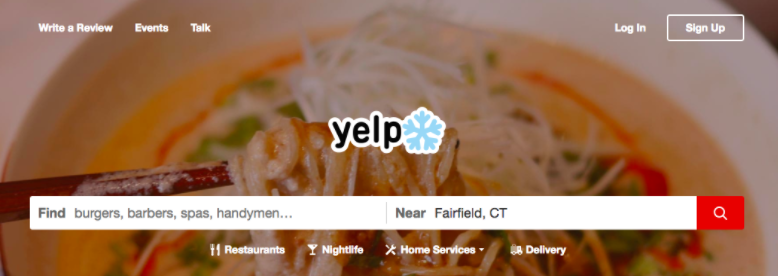
Step 2: Determine if Your Listing is Unclaimed
Out of the many major review websites, Yelp perhaps makes it the most clear that a profile isn’t claimed – and that it should be claimed.
As you can see in the image below, Yelp broadcasts, in three seperate places, that this business is unclaimed and that the process of claiming it is free. If you see this on one of your business pages, you’ll be able to proceed through the rest of the steps we’ve outlined.
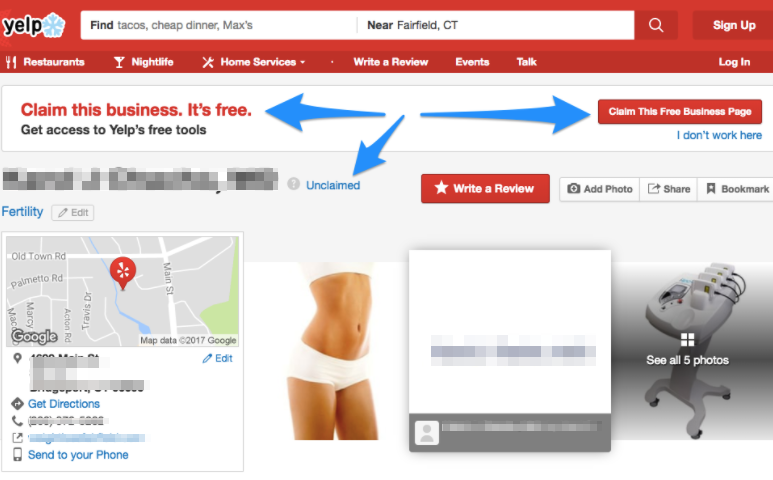
Step 3: Select the method by which you’d like to claim the profile
If you click on the “Claim this Free Business Page” button on the mail profile page, you’ll be whisked away to a verification page that looks like the one we’ve attached below.
Unlike Google My Business, Yelp does not offer a mail option to claim your business. This means that double-checking the phone number on your profile is essential. If your fax number has been accidentally listed, or the number is old or otherwise incorrect, you will want to contact Yelp’s customer service.
And, although texting sounds like a great option, you will also want to find out if your phone number can receive texts. In most cases, receiving a phone call is the easiest route to take when it comes to claiming your business profile on Yelp.
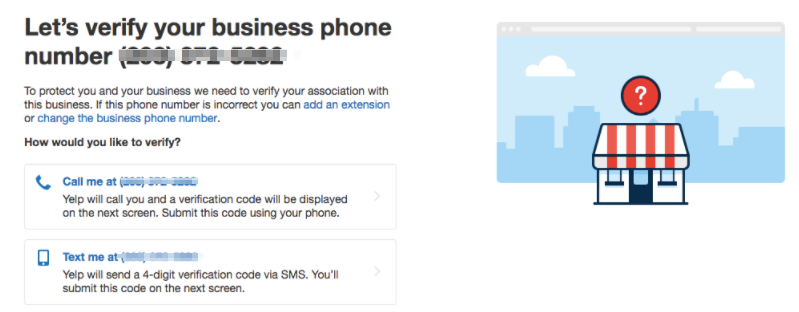
Once you’ve selected the verification option that works best for you, it’s important that someone is on the other end of the phone ready to input the code that will appear on your computer. Yes, unlike other review sites, Yelp also requires you to give them the code.
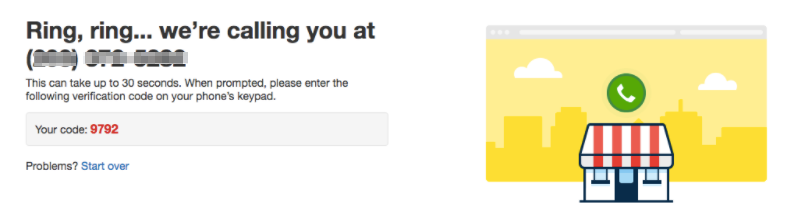
Once your phone begins ringing, you’ll need to answer and input the code on your screen in order to complete the confirmation process. To streamline this process, we recommend that the same person is by the computer and also answering the phone.
After confirming the code to through the automated Yelp system, congratulations! You’ve confirmed your profile! You can view what a completed and claimed profile, selected from a different business, looks like below: