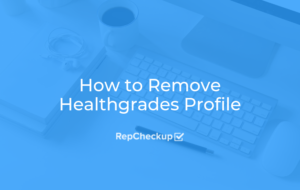How to Get Better Reviews on Healthgrades

Since Healthgrades is the top platform where patients can get information about providers, it’s important for providers to get a good log of reviews on their profile.
If you want to get better reviews on Healthgrades, there are a few things that you can do. Continue reading this blog to find out some of your options.
Getting Better Reviews on Healthgrades
- Ask Each Patient Personally
- Send Follow-Up Surveys
- Hand Out Online Review Cards
- Post Signs in Your Office
Let’s take a closer look at each of these options:
1. Ask Each Patient Personally
Bedside manner is an extremely important part to building a doctor-patient relationship. This is why it is so beneficial for a doctor, nurse practitioner, or surgeon to ask their patient for reviews personally.
At the end of an appointment, or during a final follow-up, practitioners can easily ask the patient for a Healthgrades review while they are saying goodbye.
Studies have shown that consumers are much more likely to leave a review once they are asked. The same goes for patients, who should have no problem leaving a Healthgrades review for their doctor once they are asked. Just make sure to specify which profile you’d like the review on!
2. Send Follow-Up Surveys
Once a patient has left your office, it is completely acceptable to send them a follow-up survey about their experience.
The best way to do this is using text or email! Simply compile a list of your patients each week and send them a message similar to:
“Hi (NAME), it was a pleasure having you in our office this week. Would you be willing to leave a review about your experience? (LINK TO HEALTHGRADES PROFILE).”
By giving them a direct link to your profile, and by sending them a message on a device that can access the internet, you are making things easy for them. Patients will be able to see the message quickly and spend no time at all leaving you the review.
3. Hand Out Online Review Cards
Another option that you have when it comes to increasing your Healthgrades reviews is to use an online review card.
With these, you can get a little bit creative! Include your name and phone number as well as a link to your Healthgrades profile. To make things easy, you can use a shortened link or a QR code so that patients can easily access your profile.
Some providers choose to add simple instructions to the back of their card. This cuts out all of the guesswork on behalf of your patient and can also increase the likelihood of them leaving the review.
4. Post Signs in Your Office
An easy way to guide patients toward leaving you a review on your Healthgrades profile is to hang signs around your office.
You can leave small signs by your front desk so that patients will see a note saying “Leave Dr. X a Review on Healthgrades!” To keep things simple, you should include a shortened link to your Healthgrades profile too!
By combining a few of these methods, you can increase how many Healthgrades reviews are on your profile.