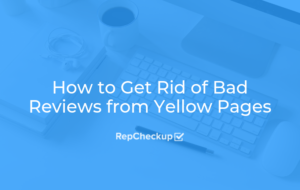How to Get Reviews on Yellow Pages
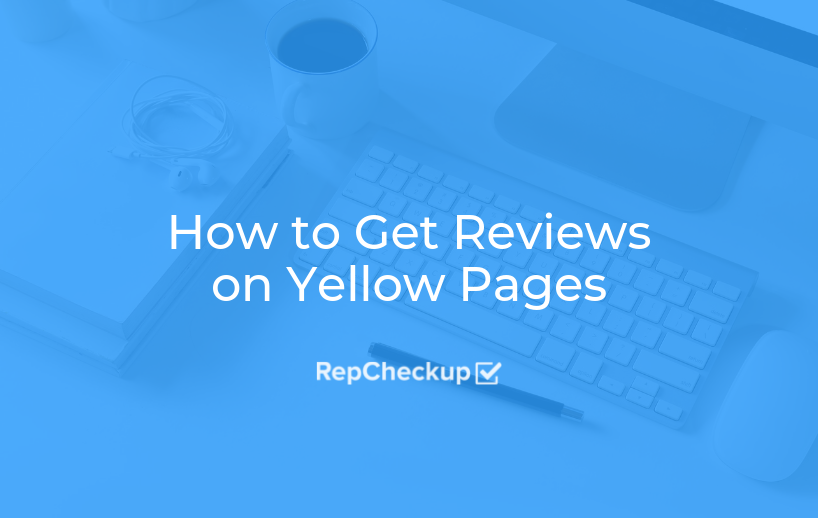
Getting more reviews on Yellow Pages is an excellent way to get more business. As one of the best known business directories, reviews on Yellow Pages can help potential customers choose to work with you.
To successfully gain more reviews, you’ll need to commit to an ongoing project that will help you connect with your customers and get their feedback.
How You Can Get More Reviews on Yellow Pages
- Ask In-Person
- Text and Email Your Review Link
- Create Online Review Cards
Here’s what goes into each step:
1. Ask In-Person
The easiest thing that you to generate more Yellow Pages reviews is to ask!
It’s really that easy.
When you are working with a customer, when you’ve solved a problem for them, or when you’ve had a great connection – ask for a review!
Just make sure that you are pointing them to your Yellow Pages profile specifically. This will prevent them from needing to do any guesswork.
2. Text and Email Your Review Link
If you want to reach your customers through the easiest avenue, go ahead and email or text them!
Computers and cellphones have easy access to new messages. Not only that, but they allow your customer to click a link and leave their review right then.
Many people have busy schedules. Even if you ask a customer in person, there’s always a chance that they’ll forget to leave a review. By sending out a message asking for a review, you’ll be able to remind them in a productive way.
Before you send any messages, however, make sure you’re sending a test to yourself! This will help you find any issues with your link and to see how the process works firsthand.
Some businesses choose to send these messages individually. If you choose this option, make sure that the phone number or email that you are messaging them through is something you’re comfortable giving out!
To keep things private and efficient, you could also try an online review management tool. These pieces of software allow you to monitor all of your business’s review profiles. That way, you can get a notification each time a new review is posted to your Yellow Pages profile. Not only that, but you’ll also be able to send out review solicitations in bulk with just a few clicks.
3. Create Cards for Your Yellow Pages Profile
Just like a regular business card, online review cards can be a great way to remind customers that you’d like their feedback.
Include all of your information, including your business name, open hours, and contact information. The emphasis, however, should still be on getting a review on Yellow Pages. To accomplish this, make sure you include your profile link and perhaps even a QR code to make things easier for your customer.
Get creative with these cards and have your team hand them out as often as possible for the best results!