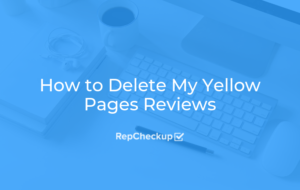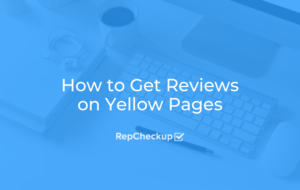How to Get Rid of Bad Reviews from Yellow Pages
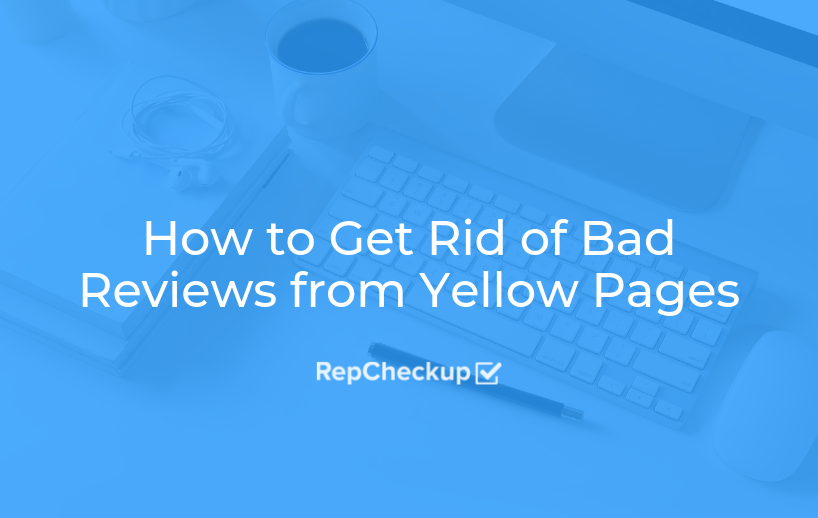
If you’ve recently received a negative or fake review on Yellow Pages, you need to determine whether or not this review should be removed.
While some negative reviews won’t be removed just because they’re negative, you can still report them. The Yellow Pages team will then review the content and decide if it should be deleted.
Here’s how to get rid of bad reviews from Yellow Pages:
- Go to Your Yellow Pages Profile
- Access Your Reviews
- Select “Flag”
- Submit Your Claim
Let’s talk about what goes into each step:
1. Go to Your Yellow Pages Profile
To get started, make sure you are logged into your Yellow Pages profile.
You can choose to sign in through Facebook, Google, or a Yellow Pages account. Make sure you are selecting the right method so that you can be easily connected to your business profile, rather than a personal profile.
2. Access Your Reviews
The next step that you’ll need to take is to access your reviews. From your business’s profile, simply click “Reviews” to see everything your customers are saying about your business.
3. Select “Flag”
Yelp makes things pretty easy for those who want to remove a bad review from Yellow Pages. All you need to do is locate the review you want to remove and click “Flag.”
4. Submit Your Claim
The majority of other review platforms will have you enter a very small amount of information. Usually, you’d have to select from a few options that best relate to why the review should be removed.
Yellow Pages is different.
This platform allows you to type in your reasoning, giving you a unique opportunity. Make sure you take your time creating your response. Use this as a chance to plead your case and clearly demonstrate why the review should be deleted.
When you’re done, click “Submit.”
And, with that, the Yellow Pages team will take a look. If your review is removed, you’ll receive a notification as soon as the decision is made!