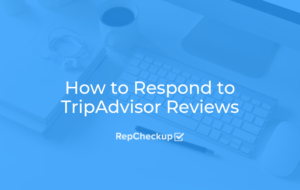How to Remove Bad Reviews from TripAdvisor
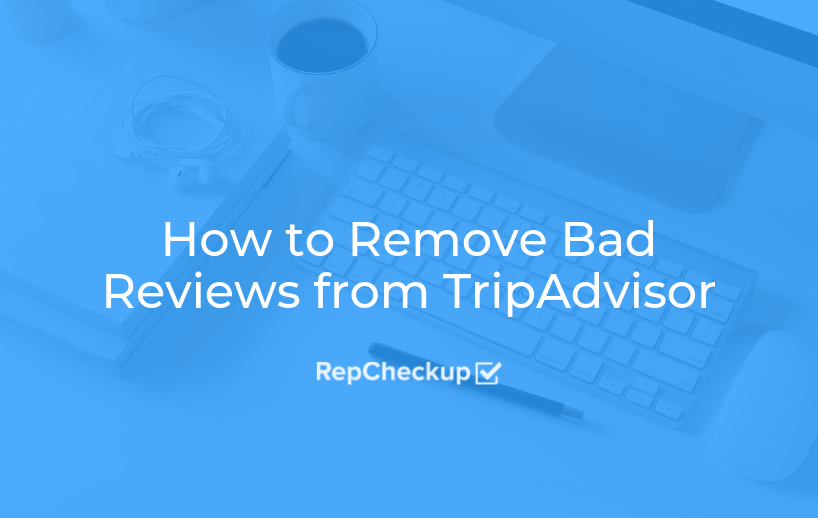
Millions of users head to TripAdvisor every day to get business information. Both local and international businesses thrive in part thanks to TripAdvisor! Most of TripAdvisor’s users are on vacation or looking for a fantastic place to visit near them. With so many options out there, TripAdvisor fills an important role in helping people connect with hospitality-related businesses.
Competition can be pretty stiff on TripAdvisor since so many businesses compete to get the best ratings and reviews. But what happens when someone leaves a bad review for a business on TripAdvisor?
Here’s how you can delete bad reviews from TripAdvisor:
- Go to your TripAdvisor Management Center
- Click “Reviews”
- Select “Report Review”
- Fill out the Business Representative Support Form
How to Remove Bad Reviews From TripAdvisor
1. Go to your TripAdvisor Management Center
The first step you’ll need to take is to log into your TripAdvisor account by heading over to www.TripAdvisor.com
Once you’re logged in, you can access your business’s dashboard – known as the management center on TripAdvisor. On this page, you will see information about the type of account you have and other basic details.
2. Click “Reviews”
At the top of your Management Center dashboard, there’s a menu with a few options that allow you to manage your account. To get started on removing a review, go ahead and click on “Reviews.”
3. Select “Report Review”
On your business’s Reviews page, you will be able to view every review that a customer has left for you. It’s on this page that you should find the review that you want to remove and click “Report Review.”
4. Fill out the Business Representative Support Form
Once you’ve decided to report a review, you will have to fill out TripAdvisor’s Business Representative Support Form. Unlike other review platforms, TripAdvisor connects you with a business representative to try and get a review removed.
Simply select “Review Concerns,” as the reason you are contacting them.
Then, use the bottom dropdown menu to be more specific about why the review should be removed. TripAdvisor breaks down the different reasons why a review could be reported so that you have an easier time making this selection.
Once you have reported a review, TripAdvisor’s team will take a look to determine if the review should actually be removed. While this may not always work out in your favor, TripAdvisor is very responsive and works to keep their website fair to both business owners and users.