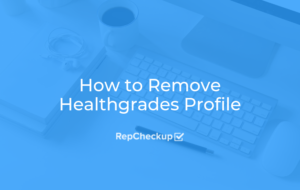How to Remove Bad Reviews from Yelp
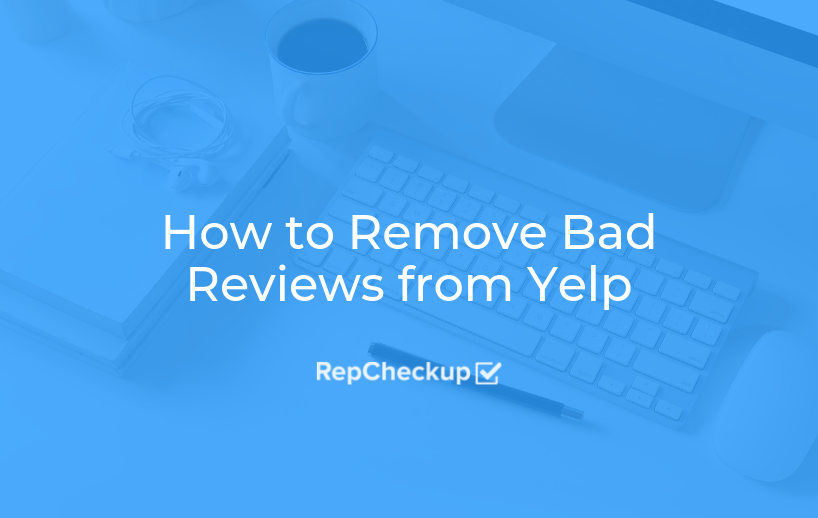
It’s natural to want to remove bad reviews from Yelp. As one of your most popular profiles, anything written about your business that isn’t a glowing review can be very disheartening. In this guide, we’re going to review how you can remove bad reviews from Yelp by reporting them.
How You Can Remove Bad Reviews from Yelp
- Log into Your Business’s Yelp Profile
- Select “Reviews” from the Sidebar
- Find the Review You’d like to Delete
- Click the “…” Icon
- Select “Report Review”
- Leave a Public response
- Send the customer a direct message
Let’s take a closer look at what goes into each step:
1. Log Into Your Business’s Yelp Profile
To get started, make sure that you are logged into your business’s Yelp profile. You can do so by going to biz.yelp.com and selecting “Log In”
2. Select “Reviews” from the Sidebar
Once you’ve logged in, you should arrive at a dashboard. Here, you’ll see all sorts of information about your business’s profile and how people are interacting with you.
To get started on deleting a review, select “Reviews” from the left sidebar.
3. Find the Review You’d like to Delete
Once you’re on your Reviews page, you should see every review left by a customer. Go ahead and take a look to find the review that you’d like to delete.
4. Click the “…” Icon
Now that you’ve found the review, go ahead and click on the “…” icon in the top right of the review box.
5. Select “Report Review”
Once you’ve clicked the “…” icon, you will be given two options. Select ‘Report Review”
This will allow you to flag the review to try and have it deleted. Once you report a review, someone on the Yelp team will take a look to make sure that the review violates their terms of service before removing it.
Remember, just because a review is negative doesn’t mean that Yelp will delete it based on that alone. If a review is inflammatory, violent, uses profanity, or something else egregious, then it can be reported and, most likely, removed.
6. Leave a public response
Whether or not you reported the review to get it deleted, it is important to leave a public response. This will allow you to address the claims of the negative reviewer while the Yelp team determines if it should be deleted.
Potential customers can still see a negative review once it’s been posted. So, it’s important that you respond quickly. Always invite the reviewer to discuss the matter privately and restate that customer experience is important to you.
Even a negative review can be a good thing if it helps you do better business! And, who knows, that customer may reach out to you to discuss the situation and end up changing their review to a positive one.
7. Send the customer a direct message
In addition to posting a public response, Yelp also allows business owners to send direct messages. Even if you reported the review, you could still send the reviewer a direct message to address their concerns.
This may create an opportunity for you to rectify the situation and have them edit the review to a positive one.
To make the most from your Yelp profile, you will want to curate a good log of honest reviews. In some cases, those reviews may be negative or fake. When that happens, you always have the chance to report the review in order to have it deleted.
8. Get more reviews!
Since removing reviews isn’t as simple as hitting the “delete” button, you’ll want to arm yourself for the long battle. And you can do so but always getting more reviews!
Make sure that you have solid and consistent practices that generate new reviews. You can accomplish this by making sure to teach your team to ask every customer for a Yelp Review. You can also place signage around your organization that points clients to leave a review on Yelp. Additionally, you can use an online review management tool to send texts and emails to your clients to link them to your Yelp profile for a review.