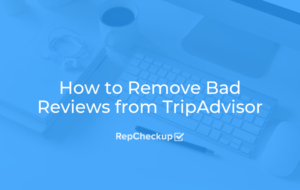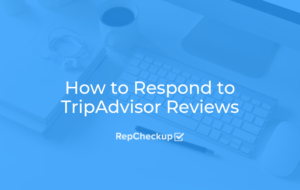How to Remove TripAdvisor Reviews
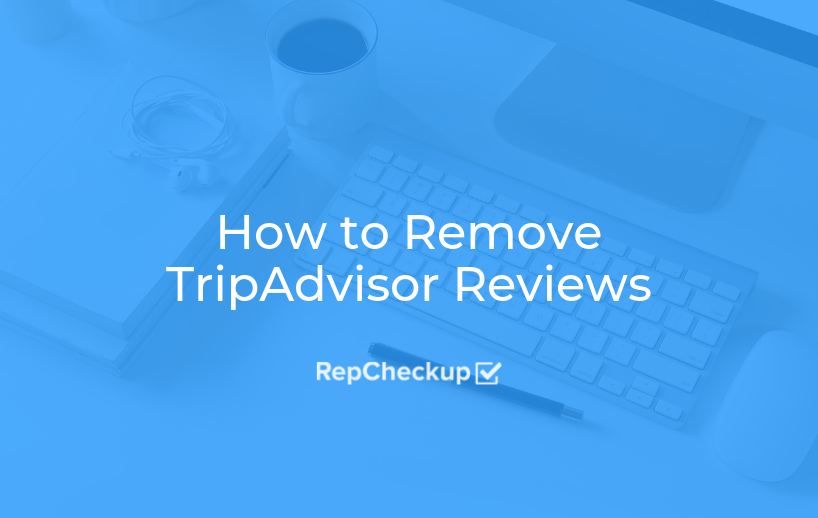
At least once in your career, you will receive a negative review. You could run the most successful business in town. Yet, negative reviews are still going to happen.
If you’re active on TripAdvisor, you may want to remove a negative review if it seems fake or the total opposite of your other reviews. Here’s how you can get a negative review removed:
- Go to Your TripAdvisor Management Center
- Select “Report Review”
- Fill out the Business Representative Support Form
- Respond to the Review
Steps to Remove a TripAdvisor Review
1. Go to Your TripAdvisor Management Center
The first step to removing a review from your TripAdvisor account is to log in and access your Management Center.
At the top of the menu on that page, click “Reviews.”
2. Select “Report Review”
Once you’ve found the review that you want to remove, go ahead and click “Report Review.”
3. Fill out the Business Representative Support Form
Clicking the “Report Review” button will take you to the TripAdvisor Business Representative Support Form.
You will need to fill out all the information on this page. Don’t forget to include your business name and your contact information to have someone look at your claim. The goal of this process is to connect with a business representative who can take a look at the review and determine if it should be removed.
Make sure that you are giving them as much information as possible. Select the cause of your issue and what you think is wrong with the review. TripAdvisor doesn’t allow you to type in information, so make sure you are picking the best option from their dropdown menus.
4. Respond to the Review
Now that you’ve reported the review, it’s time to respond publicly. In the case that the review is not removed by the TripAdvisor team, you will still want to make sure that you can share your side of the story.
Make sure your emotions aren’t getting in the way of a professional response. Then go ahead and let them know that you apologize for their experience. Note that their review doesn’t align with the values of your business. From there, you can invite them to contact you directly and privately to discuss the matter.
With the right tactics, you can remove a review from your TripAdvisor account – or, at the very least, share that you are working on avoiding similar issues in the future!