
How to Request Reviews on Healthgrades
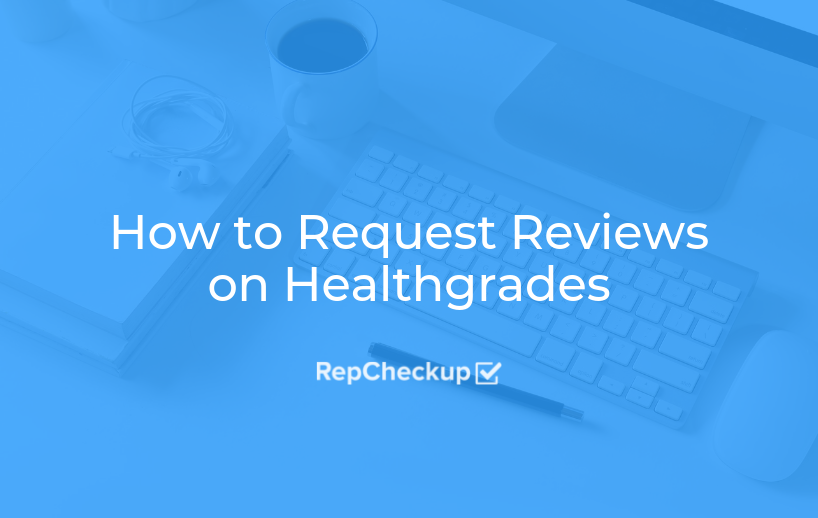
For doctors, nurse practitioners, surgeons, and other providers, having great reviews on Healthgrades can help you get more patients. Many providers, however, feel uncomfortable or unsure about how they can ask for reviews on Healthgrades.
To make sure that you have the best profile possible, we have put together this helpful guide of ways that you can request reviews on Healthgrades.
How You Can Request Reviews on Healthgrades
- Ask Patients Personally
- Send Them a Text or Email with Your Request
Let’s go over each of these options in detail:
1. Ask Patients Personally
One of the most important parts of a good doctor-patient relationship is your ability to build up a strong diaglogue. This includes learning more about their conditions, injuries, and any treatments they may need. But it also includes checking in on their general well-being.
Patients come back to see you because they trust you and appreciate your services. So, asking for a review at the end of an appointment will not reflect poorly on you.
Simply ask them if they would feel comfortable leaving a review for you on Healthgrades and let them do the rest! If you’d like to better your chances of getting the review, you could hand them a card or sheet with a link. You should also include some instructions for how they can leave you a review on Healthgrades.
2. Send Them a Text or Email With Your Request
In the past, medical providers feared HIPAA violations if they reached out to a patient via text or email. Times have changed, and it is perfectly acceptable to reach out to your patients to request a review.
You can collect patient information, like their name, email address, and phone number so that you can easily reach them. When it comes to actually sending the information, you have two options:
- Send the message manually and individually
- Use an online review management tool to send requests in bulk
If you are sending messages individually, make sure that you are using a phone number or email address that you are comfortable sharing with patients. You will then enter their phone number or email address. Next, attach your message and link to your Healthgrades profile and hit send!
Using an online review management tool will allow you to monitor all of your profiles from one central dashboard. More important, these tools allow you to securely upload a CSV of patient information. That way, you can send as many messages as you’d like in one go! With just a few clicks, you’ll upload their information, select the message template you’d like to send, and pick the profile you want to link them to. The tool will then do the rest of the work for you!
These two options are some of the most successful ways to get more Healthgrades reviews on your profile. Just make sure you send yourself a test message or two to see how everything appears and to check if your link works!








