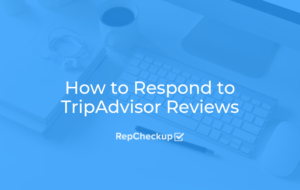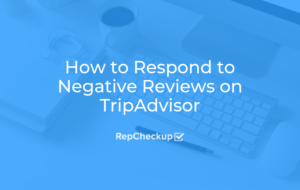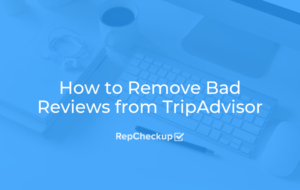How to Respond to Positive Reviews on TripAdvisor
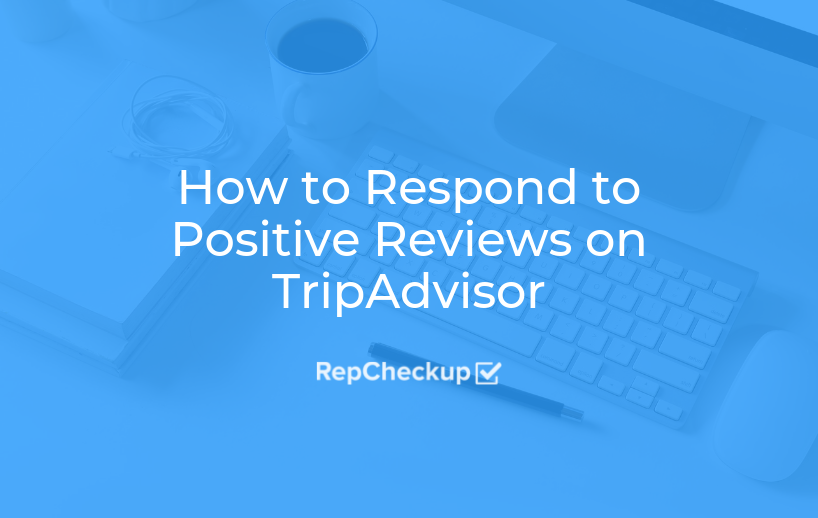
Congratulations! You’ve received a positive review on TripAdvisor!
Responding to positive reviews should be a fun and easy experience. So, we’re going to keep things short and sweet in this guide by reviewing how you can best respond to those positive reviews.
- Find the Review Quickly
- Select “Respond”
- Thank Them for Their Feedback
- Invite Them to Visit You Again
How to Best Respond to a Positive Review on TripAdvisor
1. Find the Review Quickly
The first step to responding to a positive review is to make sure that you are finding it as soon as possible. Within 24 hours or less, you should find each review a post a great response for your customers to see.
After you’ve signed into your TripAdvisor profile, simply click on “Reviews” in the top menu of your Management Center to view your reviews.
You could also use an online review management tool so that you can get notifications about each new review that comes in. These tools will also allow you to monitor multiple profiles at once, including TripAdvisor.
2. Select “Respond”
Once you’ve found the review that you want to reply to, go ahead and click the orange “Respond” button.
3. Thank Them for Their Feedback
Start off your response by thanking them for their feedback. After all, any review left by a customer is equivalent to your very own focus group.
Take a look at the aspects of your business that they are complementing and pass the message along to your team.
In your response, you can mention that you pride yourself on the points of service that they mentioned. Your response should encompass that you are thankful for their kind words and patronage.
4. Invite Them to Visit You Again
As a final point to your response, make sure that you are inviting them to come back to your business again in the future.
A simple “We hope to see you back soon!” can suffice for this portion of your response.
Responding to your positive reviews will let the reviewer know that you care about their experience. But responding will also show potential customers that you care about your customer’s satisfaction. So, take your time and let them know just how much you appreciate their business and feedback!