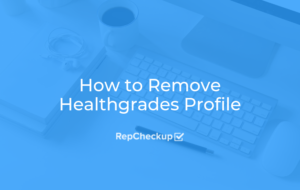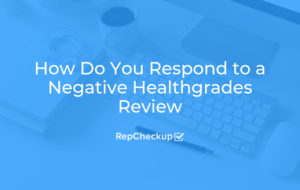How to Remove a Negative Healthgrades Review

Since HealthGrades was established in 1998, it has garnered over 3 million individual medical provider profiles within the United States, making it one of the most prolific medical review platforms currently on the web. Like many similar websites, HealthGrades allows medical providers to create a profile for themselves, fill it with relevant information, and hopefully attract new patients through this outlet. It’s also a place where patients can flock to and leave a online reviews about their experience with a specific provider or practice, which is exactly what HealthGrades is looking to promote on their website.
The more reviews you have on your profile, the more complete of a picture you can paint for prospective patients when they land on your page. A mix of stellar and average reviews is to be expected, but sometimes you will receive a negative review that seems a little suspicious or out of the ordinary. In those cases, you’ll want to take a few minutes to ask yourself if this is a real negative HealthGrades review, or a fake one that has been left on your page maliciously or accidentally.
Online Reviews on Healthgrades: Your Practitioner Profile
As is the case with many online review platforms, HealthGrades is aiming to provide current and prospective patients with a digital gathering spot to find information about providers within their area. HealthGrades allows users to search for providers specifically by their name, specialty, hospital, or procedure and narrow their results down further by adding a location they’d like their results to be centralized around.
Healthgrades also does a great job showcasing your profile, including your standard professional headshot, your age, location, speciality, your overall star-rating and the number of reviews you have.
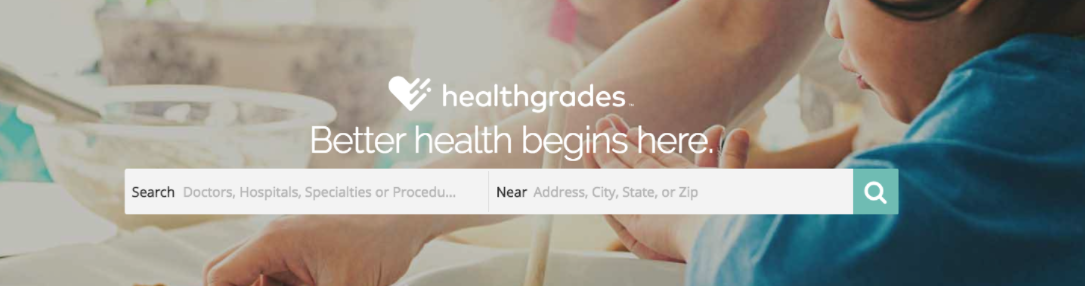
Taking a Closer Look at Healthgrades Doctor Profiles
Let’s take a look at the profiles below and dissect the information and process that prospective patients will be going through as soon as their search results page (where this photo was pulled from) appears on their screen:
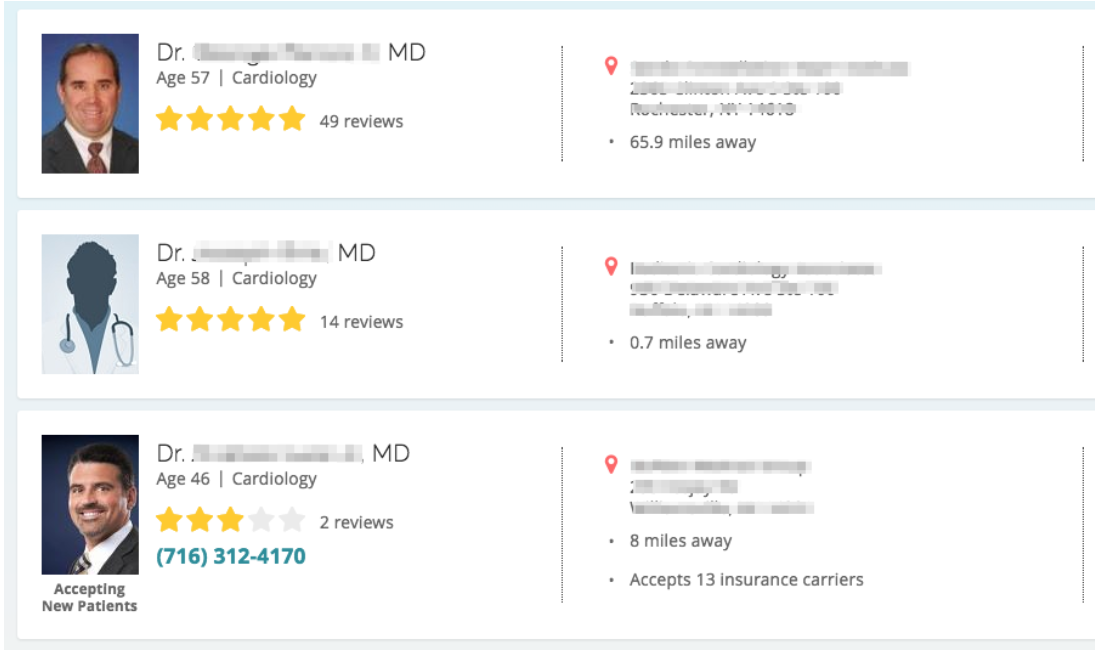
The first doctor we can see has 5/5 stars and 49 total reviews, making him an appealing choice for prospective patients to click-through and schedule with.
The second doctor is missing their headshot, making their profile seem incomplete despite their high star-rating and solid amount of reviews overall.
The third doctor has a headshot and has even added that they are currently accepting new patients, which is something the previous two doctors haven’t added to their profiles. However, this doctor only has 3 out of 5 stars and that’s from just 2 reviews.
Now – which profile would you click on? Chances are that you’ll go with the first doctor, who has the highest review and rating combination in addition to a complete profile. Though there’s always room for improvement, such as adding “Accepting New Patients” to his profile, the first doctor has done a fantastic job curating their Healthgrades profile.
How to Remove a Negative Healthgrades Review
One of the most striking points about the third doctor in our case above, the one with a 3 out of 5 rating and two reviews, is the fact that they have an inferior standing in comparison to the other two competitors that appeared in that search.
Here’s the problem: the third doctor could actually be the best and most prominent of the three – but we’d never know that.
It’s possible that this doctor hasn’t directed their patients to leave reviews about their experience with him on Healthgrades and, by chance, two people with less-than-stellar experiences have found his Healthgrades profile and left their review there.
It’s also possible that a competitor has found this Healthgrades profile, assumed that it wasn’t well-managed due to the lack of reviews, and taken the opportunity to lower this doctor’s reputation on this site.
For these reasons, us at RepCheckup really emphasize the importance of getting a baseline of reviews on each of your important review profiles. This year, you will absolutely want to implement an online reputation management strategy to avoid the situation that this third doctor has found himself in. In the medical sphere, this means getting patients to leave a review on their experience on review platforms like Google, Facebook, Yelp, Healthgrades, RateMD, Vitals, and ZocDoc for starters.
Respond to All of Your Healthgrades Reviews (Even the Negative Ones)
One habit that you’ll want to get into as soon as possible is responding to all of the reviews that are left on your profiles. Though this is something you’ll want to actively be doing across all of your profiles, if you are focusing on boosting your Healthgrades profile, you’ll want to pay extra attention to reviews left there.
Though it can be uncomfortable, it’s important to respond to the negative reviews left on your profile as well. Make sure you let the user know that you take their feedback seriously and would like to rectify the situation. If you want to learn more about how you can respond to a negative review left on any of your review profiles, make sure you check out this blog on the right way to respond to a bad review.
Getting a Negative HealthGrades Review Removed: What You’re in For
Getting things straightened out once a negative review has already been left is a bit more complicated. Jumping the gun and immediately itching toward a lawsuit isn’t always the best option as it could lead to a long and expensive battle that won’t necessarily lead to the review being taken down in the end.
Healthgrades will only consider removing a negative review if it violates their policy, which we’ve attached below from their Editorial Policy:
- Hateful or vulgar language
- Comments not related to the health experience or quality of care received
- Illegal, controversial or objectionable activities
- Content that discriminates against, ridicules or disparages an individual or group on the basis of race, religion, national origin, gender, sexual orientation, marital status, age, disability or any other status that the Healthgrades editorial team deems inappropriate
- Marketing material that directly advertises a service or a product
Personal information including but not limited to phone number, address, and email address - Personal website links or mentions
- Mentions or endorsements of specific brands including pharmaceuticals
- Content that mentions another patient or potential patient by full name
- Pictures that you do not have the rights to use or distribute; or inappropriate pictures or videos
- Content that is deemed unproductive, off-topic or inappropriate by Healthgrades in its sole discretion
- Content that is deemed obscene or graphic by Healthgrades in its sole discretion
If you believe the negative review left on your profile violates one of these policies, you can simply flag the review and allow the Healthgrades team to take a look and decide whether or not it should be taken down. This entire review process could take between a few days to a few weeks, depending on how backed up their queue is.
Outside of this process, it is difficult to have a Healthgrades review removed simply if it says something negative that you don’t believe is true.
Side-stepping the Removal Process: Boosting Your Online Reviews with Technology
Instead of jumping into litigation or fighting with Healthgrades to have a negative review removed, it’s a best practice to boost your positive reviews through the use of reputation management tools.
Whether you use Repcheckup or opt for an alternative, you will be able to directly contact your patients via text or email to solicit reviews from them. Text messaging has, by far, the highest open rates due to the ease through which patients can leave their reviews straight from their mobile device, rather than heading to their computer and spending time finding your profile on their own.
With RepCheckup, you’re able to directly point patients gto the review profile that you want them to leave their experiences on, in this case it would be Healthgrades. Keep in mind that these websites should be cycled, so that your most important profiles can have a solid number of reviews that effectively “pad” your reputation from the damage a negative review could inflict.
By constantly gathering new reviews, you are able to side-step the removal process and save yourself time and energy. If you have 50 positive reviews, a single negative review will not create any noticeable consequences to your reputation as it would if you only had two reviews available.
For more information about how you can use this process to benefit your reputation and get more patients in through your doors, don’t hesitate to reach out to us at info@repcheckup.com, call us at +1 (800) 818-7199, or check out the rest of our blog posts to learn more about reputation management.