
How to Setup an Avvo Account

Lawyers: did you know there’s an entire online review platform based on your profession? It’s called Avvo, and more of your potential clients are using it each day to find their lawyer. The following guide will help you setup your Avvo account, or improve your profile, if you already have an Avvo profile.
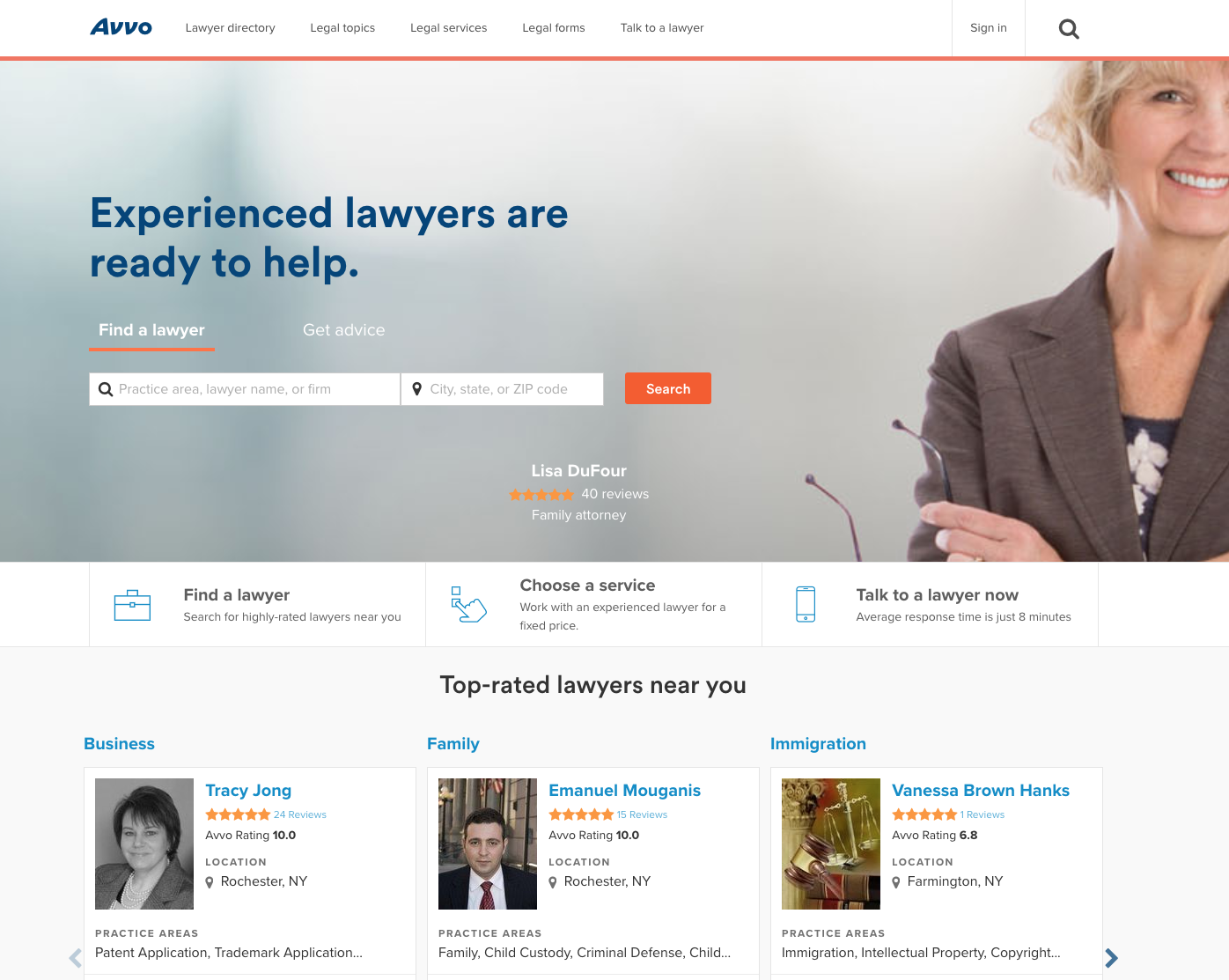
Setting up Your Avvo Account
Avvo exists to help the individuals who have taken to the internet to find a lawyer that can help them through whatever legal situation they need help with. As a result, clicking the “Sign In” button at the top of the home page will take you to the client log-in (and sign-up) portal, as seen below.
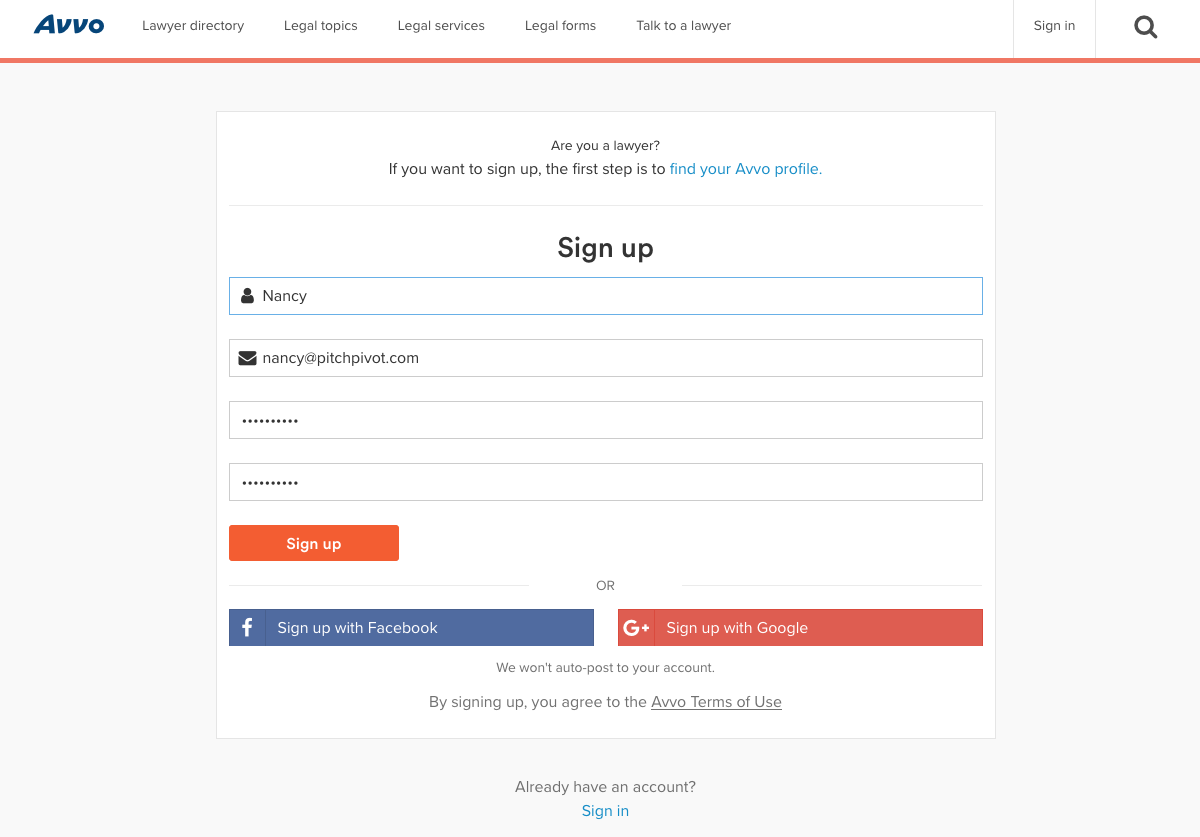
Search for Your Practice Profile
Because the first “sign up” portal you’ll encounter will actually be for the client-side of Avvo, you’ll want to follow their “Are you a lawyer?” prompt at the top of the sign-up page. Similarly, this is also accessible at the bottom of Avvo’s site under the “For Lawyers” tab.
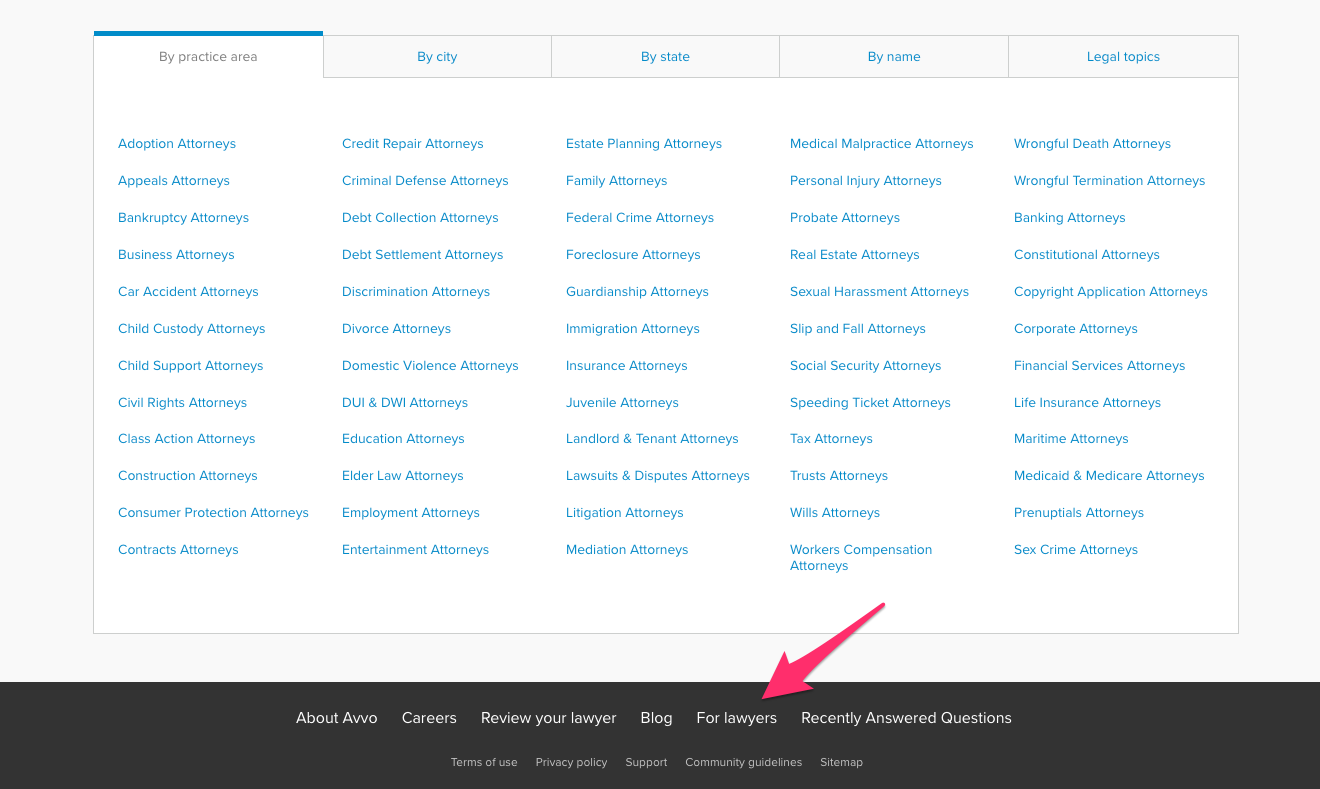
Once you have arrived at the correct sign-up portal, Avvo will prompt you to actually search for your professional profile on their site.
Like many (if not all) review-based websites, many professionals don’t actually have to create their profiles. Instead, they’re automatically generated by web-crawlers that scrape the internet for your basic professional information to piece together your profile. Similarly, a user may be able to submit your information to be placed into a profile.
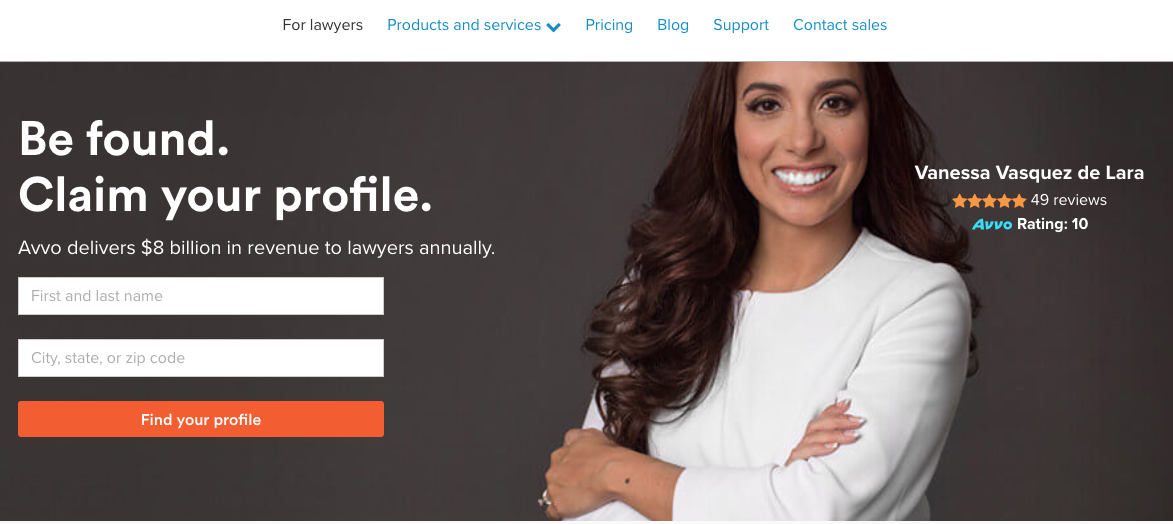
The professional-facing page looks different from the general Avvo homepage, but it is clearly geared toward getting you to find out if your profile exists before moving on so that they can prevent duplicates from being created.
Find Your Avvo Profile
For the purposes of this guide, I used a personal friend as our main example. Once her name and location was entered into Avvo’s professional profile search, a profile immediately appeared. As you can see in the image above, this profile contains the location of her practice (blurred out) as well as her name and image.
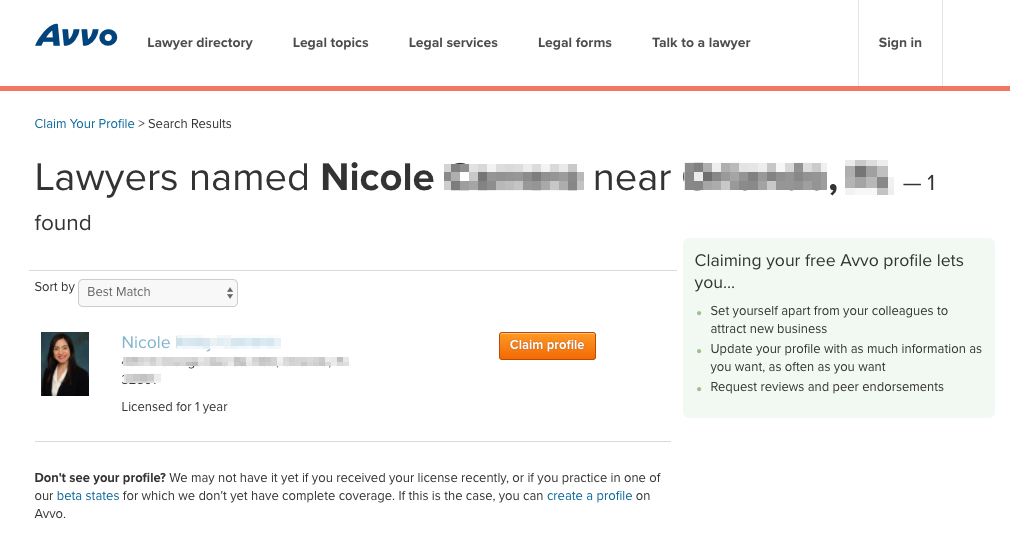
This profile, much to her surprise, was automatically generated on her behalf. In these cases, Avvo makes it very easy to move forward and claim your listing.
Claiming Your Avvo Listing
Luckily for lawyers, Avvo is savvy when it comes to the professional information it gathers from the US court system, as information about lawyers is public information. This means that the methods available for claiming your profile are more straight-forward than usual.
In the image below, you can see that Avvo already has Nicole’s email and phone number on hand as a way to claim her profile. Also available are Facebook and Linked In, which they claim the latter is the fastest way to claim a profile on Avvo.
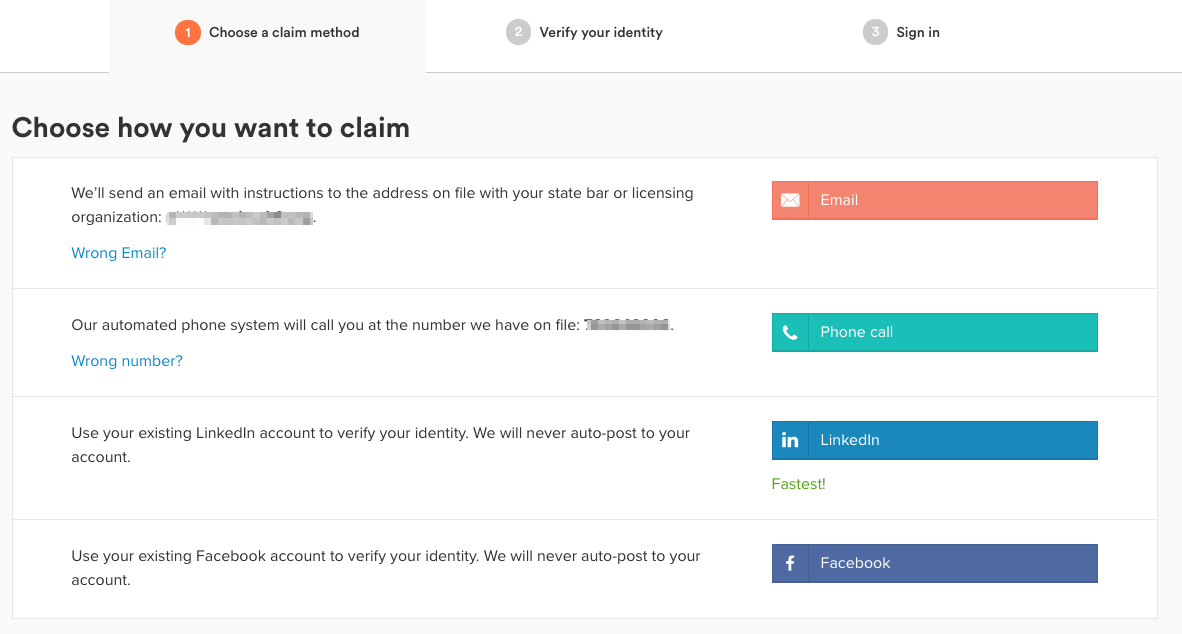
Signing up as a New User
If you have searched your name and zero users appear, you do not have an automatically generated profile on Avvo. Make sure you are searching under previous last names, previous cities that you practiced in, and so forth to ensure that you are not duplicating your profile and confusing potential clients who are looking for you.
Once you have verified that there’s no profile, you may click the “Create a Profile” button, indicated by the pink arrow below.
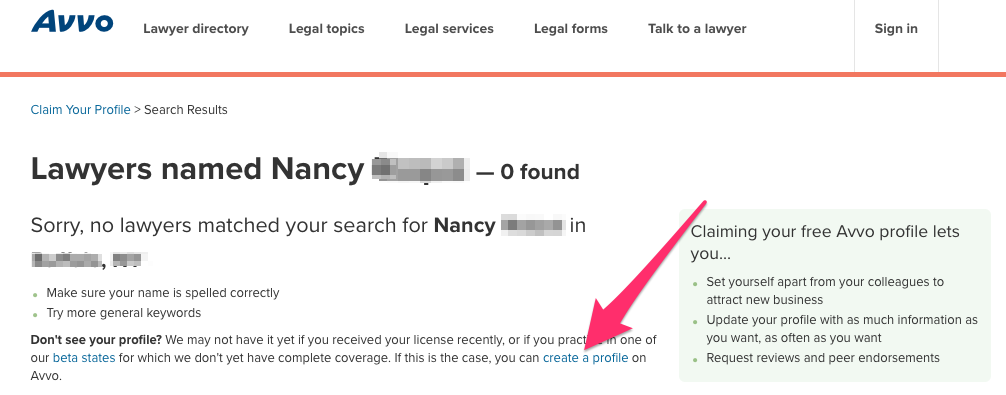
Enter your State Bar License Information
Avvo takes their professional profiles seriously, as it is one way to keep providing their users with correct information and a great online experience. So, to create a new professional profile on Avvo, you will need your state bar license information on hand.
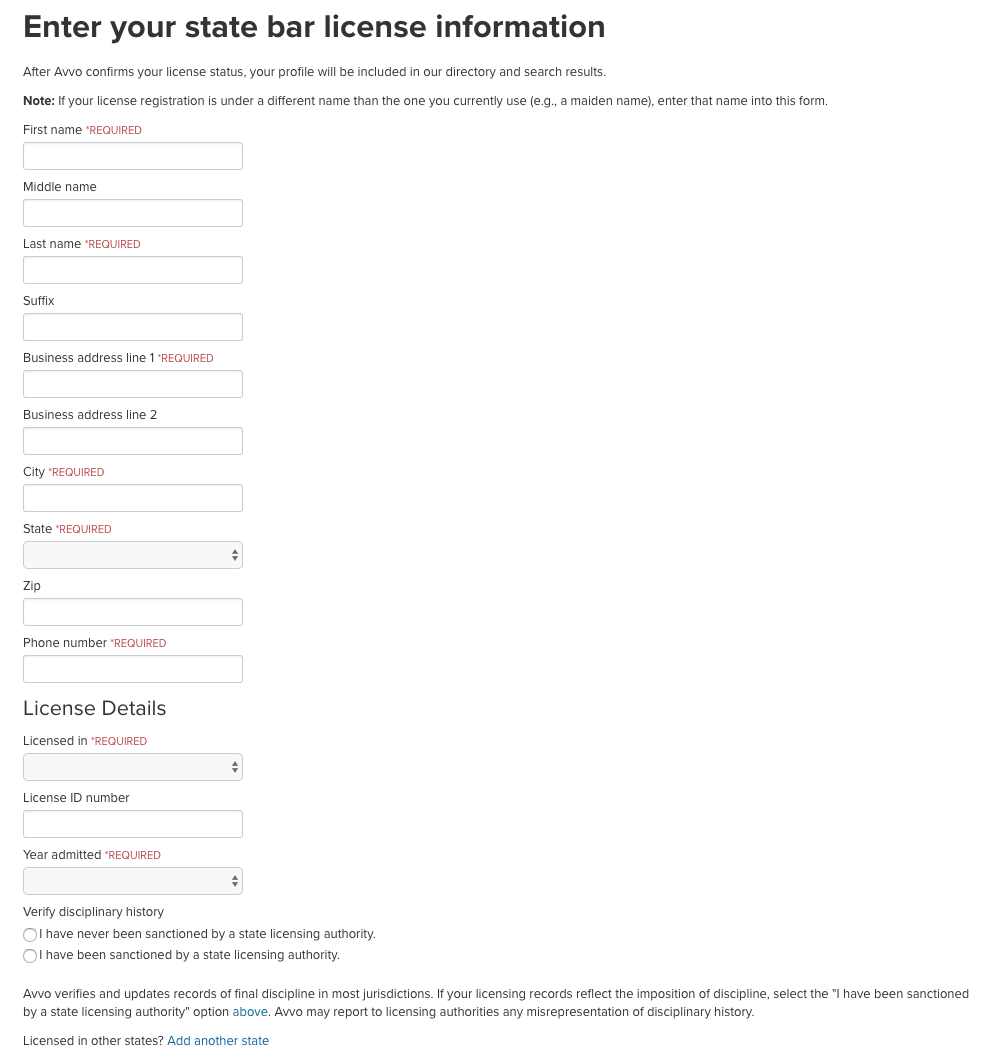
Information required includes your first and last name, your business address, and details specifically related to your legal license, such as the state you are licensed in and your ID number.
From there, you will select your preferred method to sign into your account, choosing between email, Facebook, Twitter, Google, and LinkedIn.
Once you have created your profile, you will be prompted to upload and image and fill out the rest of your profile (such as your areas of expertise) to completely finalize your profile.
For more information on Avvo, how to get more reviews to your Avvo account, or reputation management in general, please contact us.








